Appearance
E-Chat Viber Сhannel Integration
Overview
The E-Chat Viber channel integration allows your MyChatBot agent to communicate with customers through Viber messages using the E-Chat platform. This integration enables your AI assistant to receive and respond to Viber messages automatically, providing seamless customer support through one of the most popular messaging platforms.
E-Chat.tech is a third-party service that provides API access to Viber messaging functionality, allowing businesses to integrate Viber communications into their systems without direct Viber Business API access.
Prerequisites
Before setting up the E-Chat Viber integration, you'll need:
- An active E-Chat.tech account
- A Viber business number registered with E-Chat
- API access credentials from E-Chat.tech
Setting Up E-Chat Viber Account
1. Register with E-Chat.tech
- Visit E-Chat.tech and create an account
- Click CONNECT NUMBER
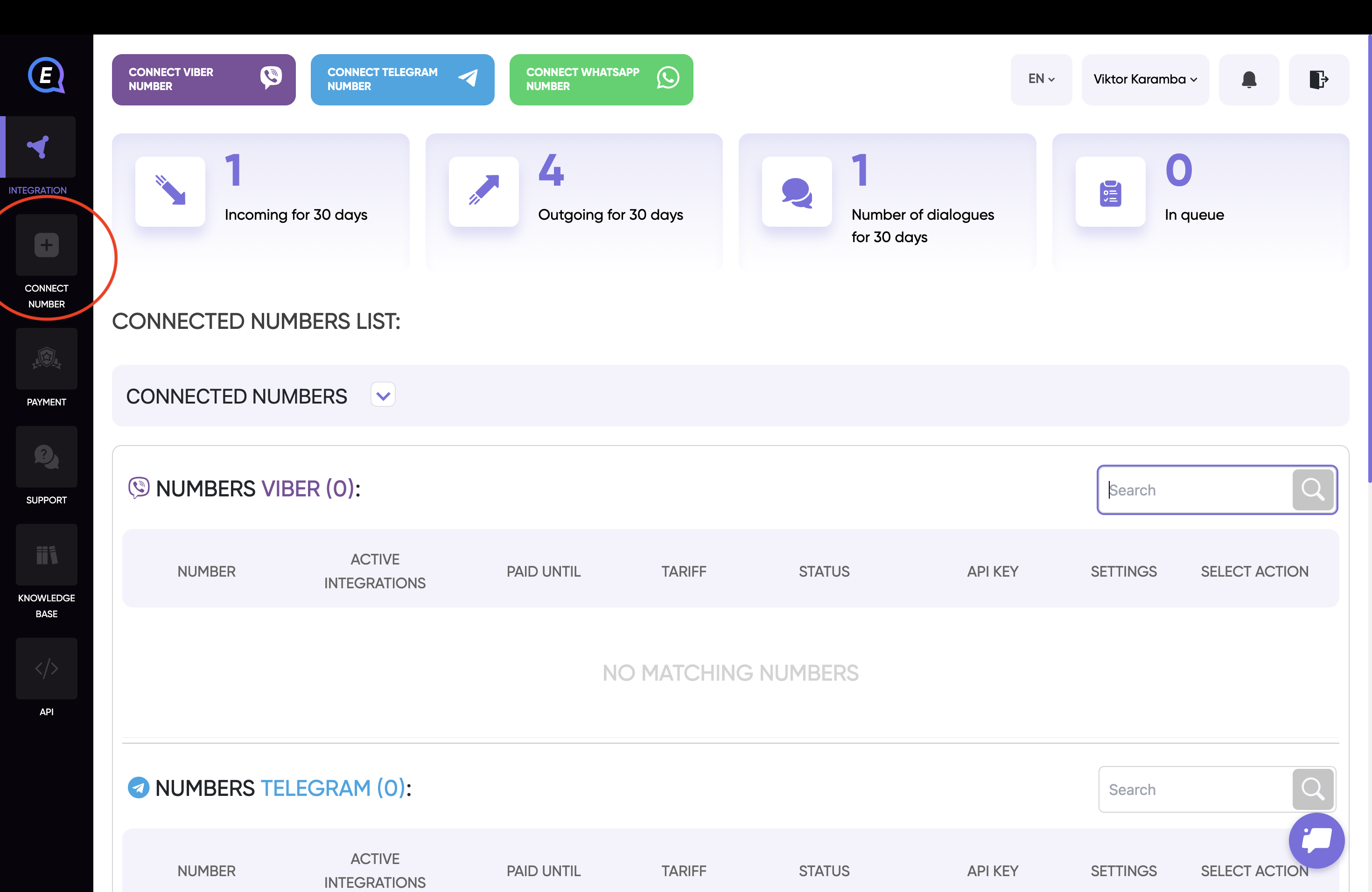
- Provide your business details and Viber number for verification
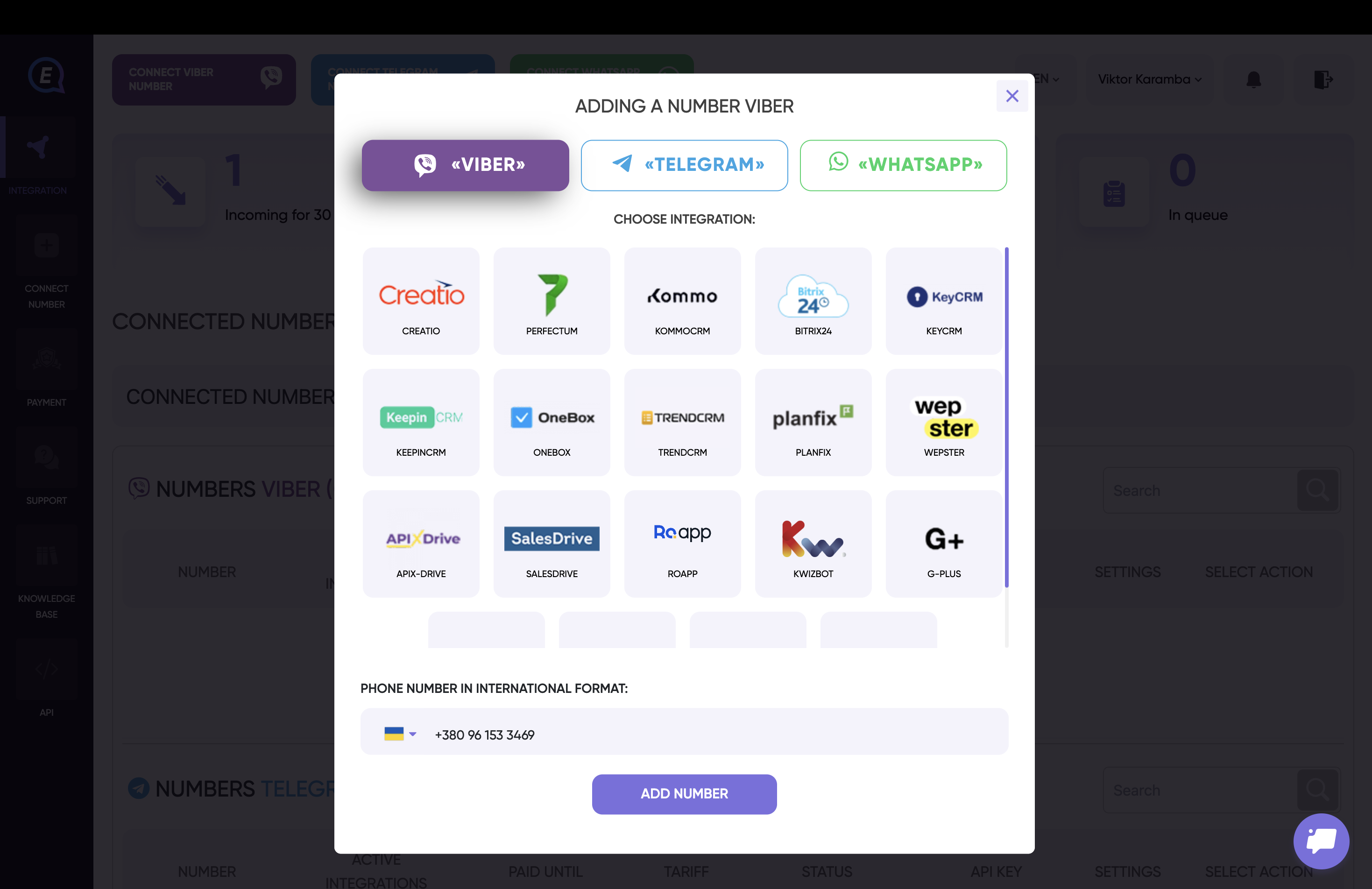
2. Configure Webhook
If you want to set up webhooks manually in E-Chat:
- Go to https://e-chat.tech/profile/ and find your number in list
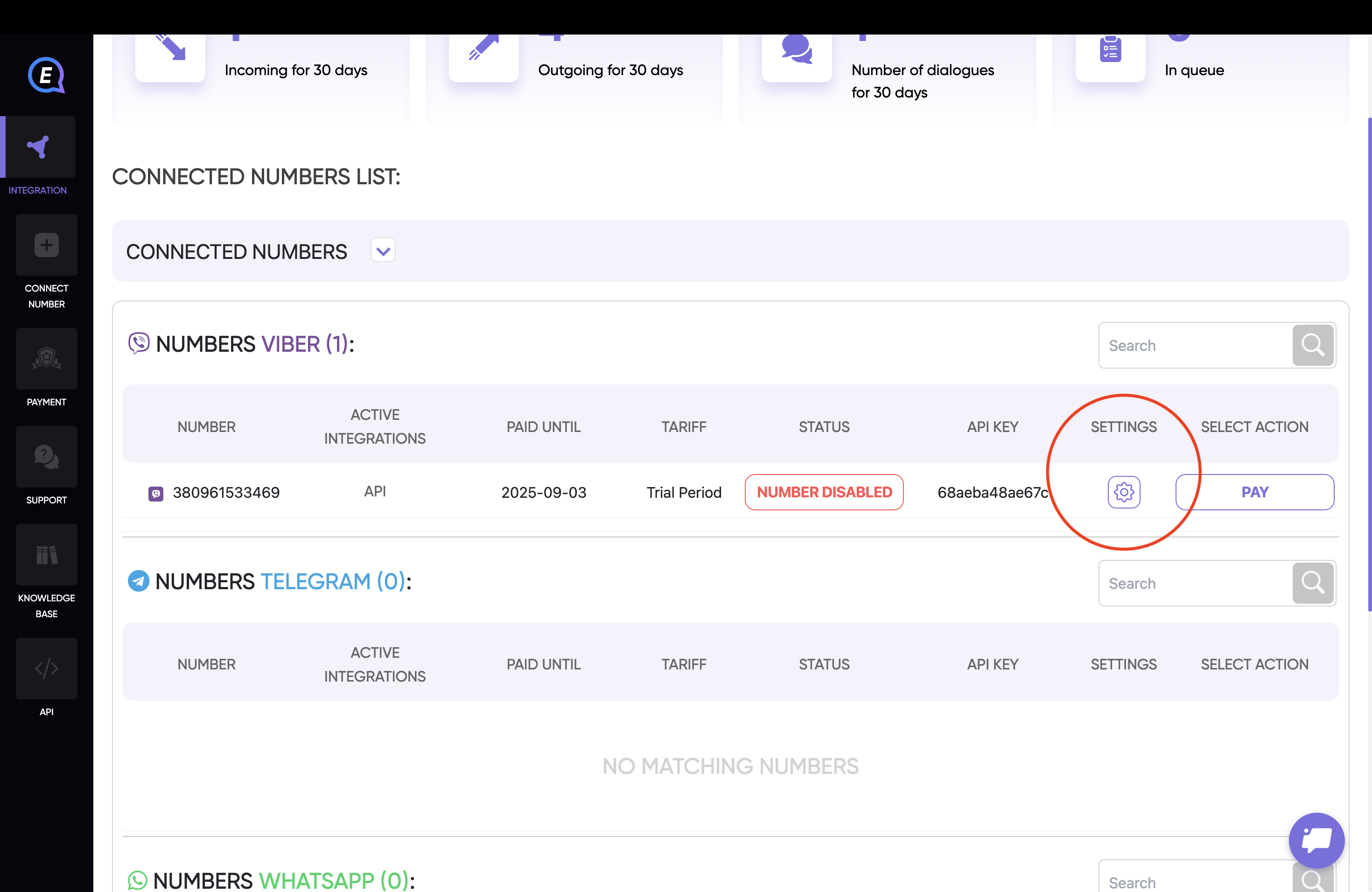
- Click Settings
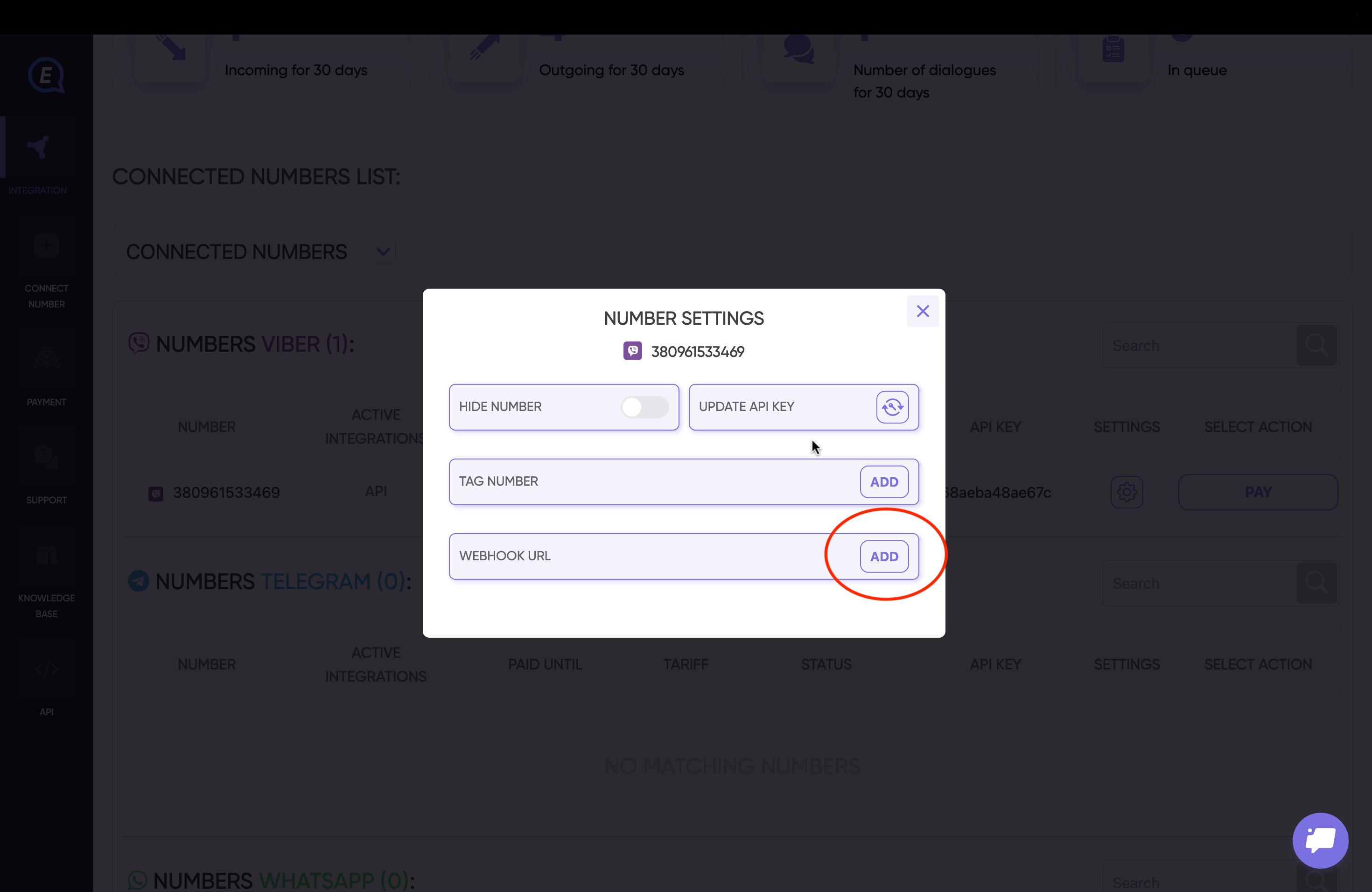
- Near WEBHOOK URL click ADD
- Pass https://api.mychatbot.app/webhook/e-chat-viber in Incoming message webhook address and Sent message status webhook address input and click SAVE
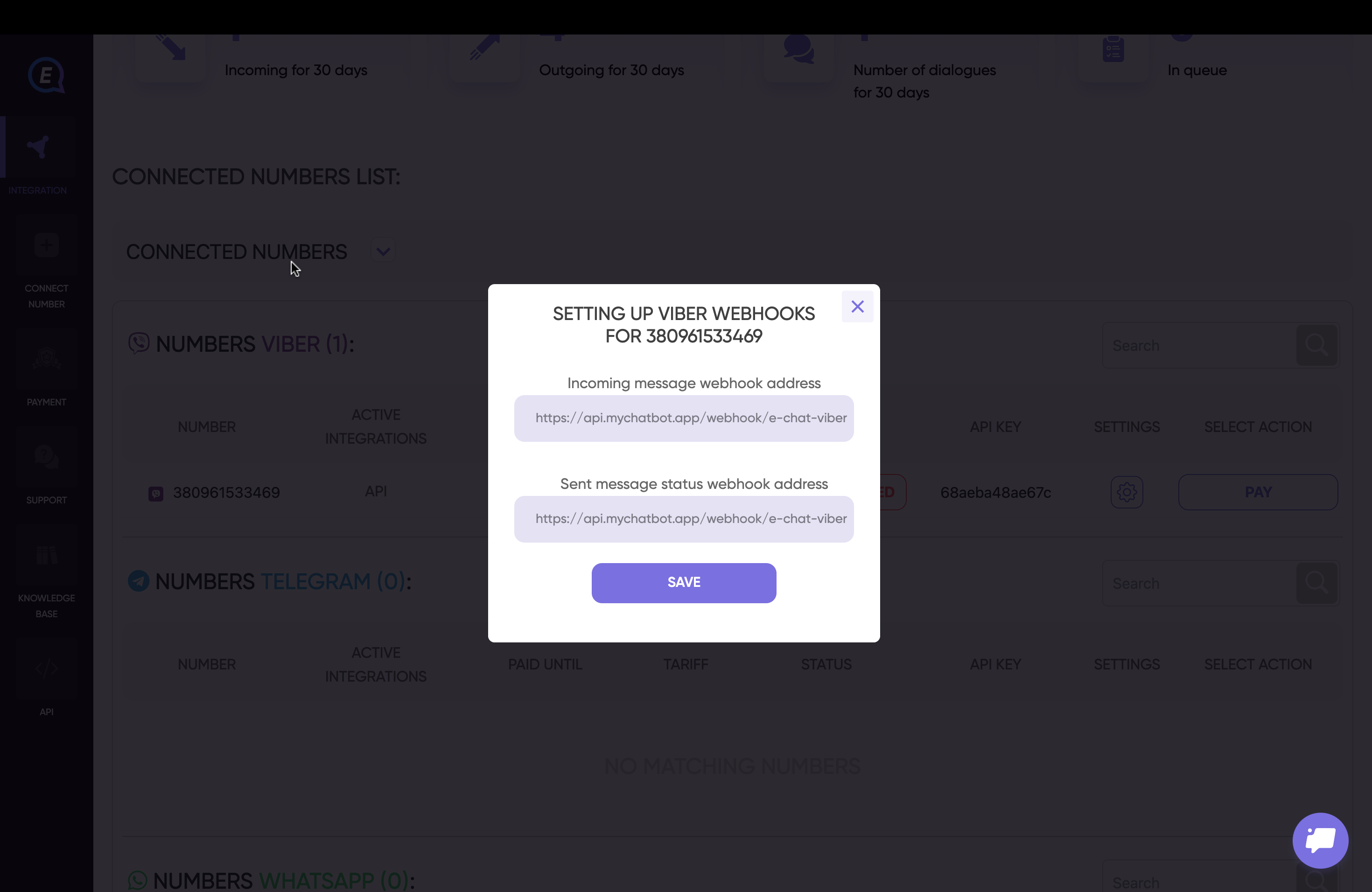
- Copy API KEY
Creating Integration on MyChatBot
1. Access Integration Settings
- Navigate to the Channels tab in your MyChatBot dashboard
- Select the agent you want to connect to E-Chat Viber
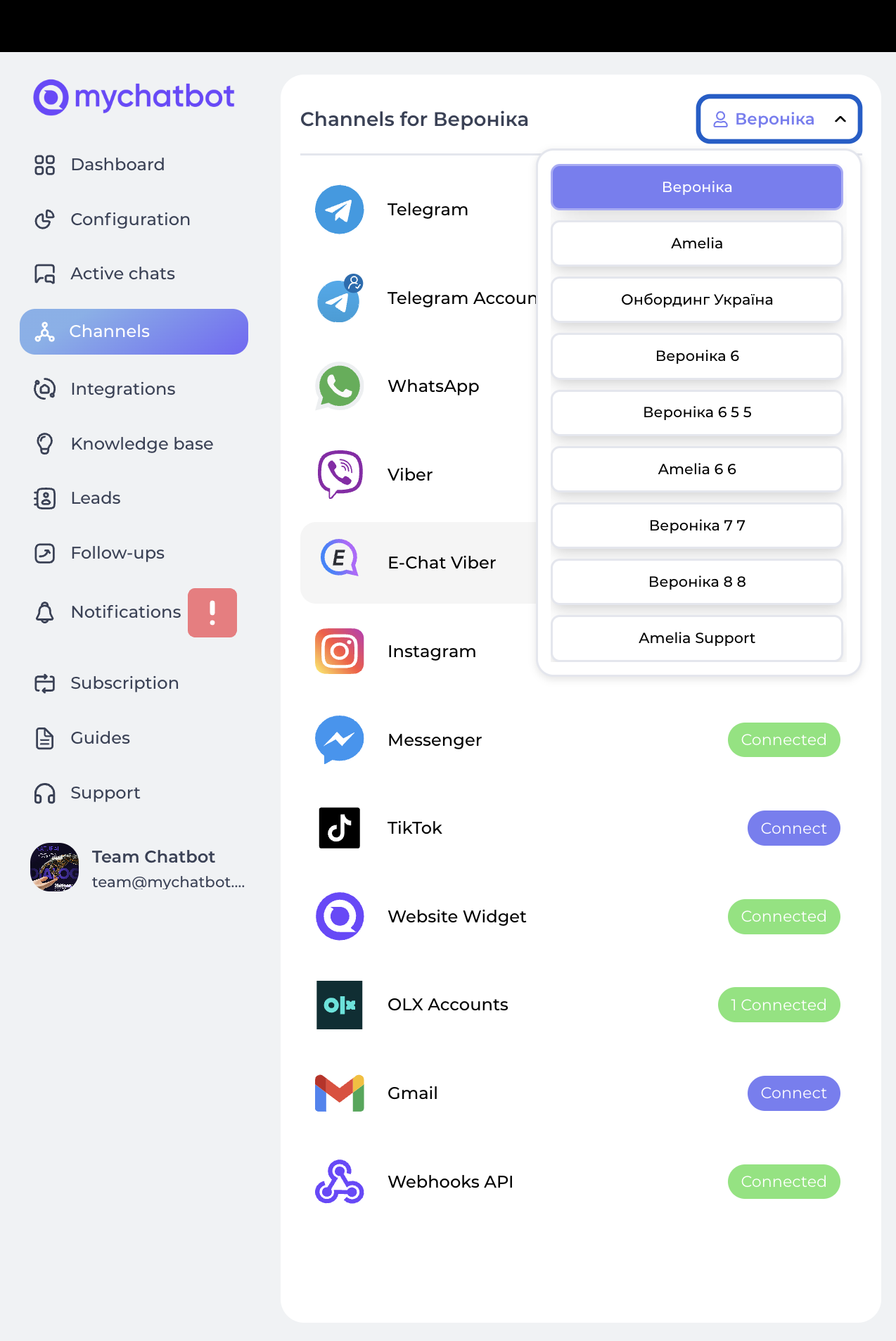
- Find E-Chat Viber in the channels list
- Click the Connect button next to Email
- Enter your account information:
- API KEY: The API KEY of you Viber number you want to use
- Phone: The phone number that you want to connect
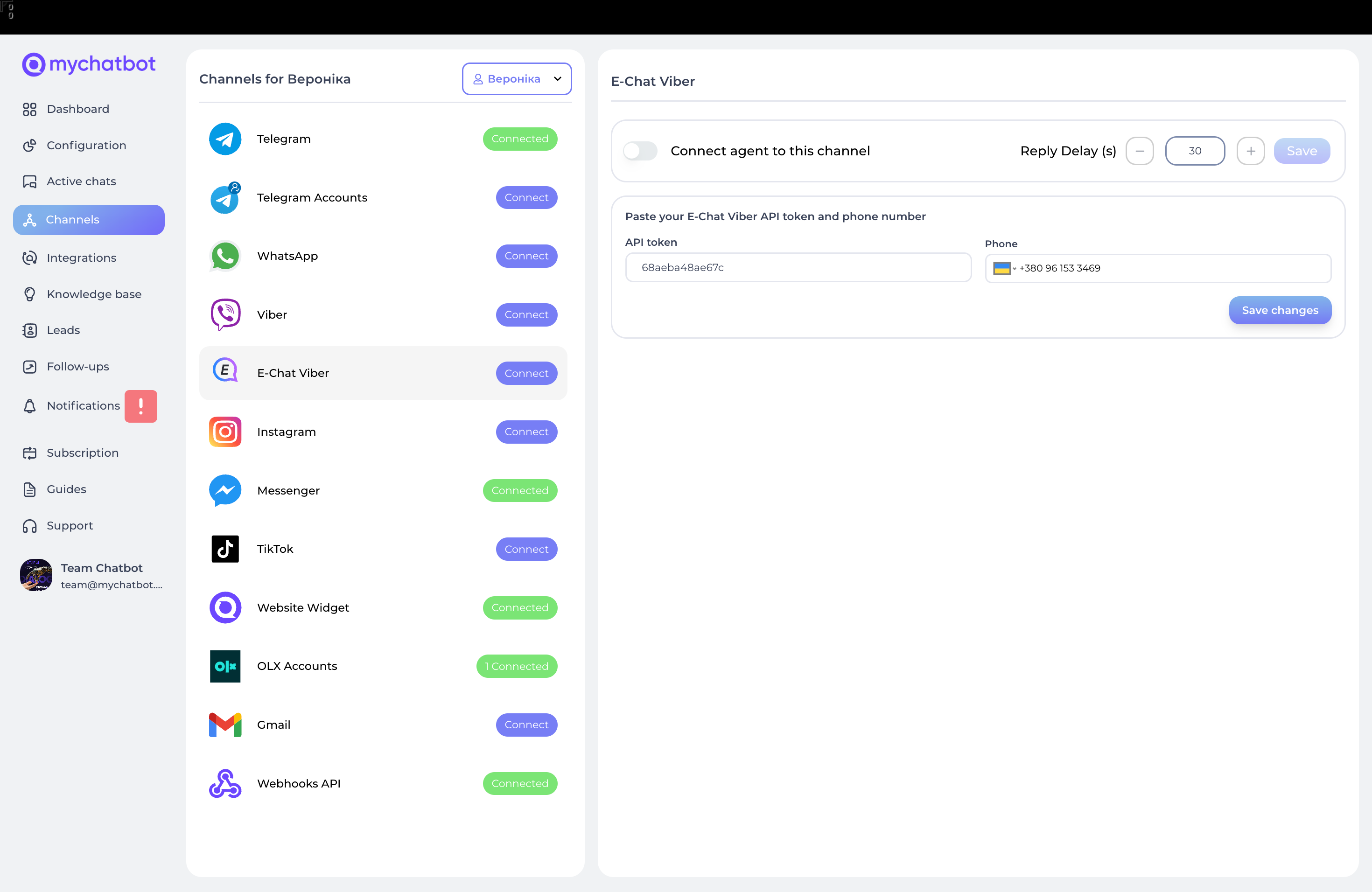
- Click Save changes and after this you will successufuly connect your number
2. Channel Configuration Options
After creating the channel, you can configure additional settings:
- Channel Status: Toggle the channel on/off
- Reply Delay: Set delay between messages (default: 20 seconds)
- Auto-responses: Enable/disable automatic AI responses
- Silent Switch: Configure operator handoff behavior
- Message History: Enable chat history logging
Features and Capabilities
Message Types Supported
The E-Chat Viber integration supports:
- Text Messages: Plain text communication
- File Attachments: Images, documents, and other files
- Links: Web links with automatic preview handling
- Rich Content: Formatted messages with line breaks
Advanced Features
- Automatic Message Splitting: Long messages are automatically split into chunks (700 characters max)
- Link Extraction: Links are processed and can be sent as separate messages or embedded
- Image Link Removal: Option to strip image links from responses
- Operator Handoff: Seamless switching between AI and human operators
- Message Deduplication: Prevents sending duplicate messages
- Contact Management: Automatic contact creation and updating
Operator Features
- Manual Message Sending: Operators can send messages through the dashboard
- Message Attribution: Operator messages are labeled with "Manager:" prefix
- Chat History: All interactions are logged for review
- Real-time Notifications: Operators receive notifications for new messages